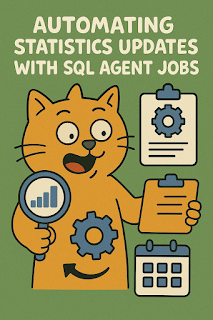Setting Up Transparent Data Encryption (TDE) in SQL Server: A Complete Guide

Introduction to Transparent Data Encryption (TDE) Data security is paramount in today's world, especially for organizations handling sensitive or regulated information. Transparent Data Encryption (TDE) is a built-in security feature available in SQL Server (Enterprise, Developer, and Standard editions) that provides real-time encryption and decryption of database files. TDE protects your data at rest by encrypting the physical files both data files ( .mdf / .ndf ) and transaction log files ( .ldf ) without requiring any changes to your applications or queries. Why Use TDE? Protection against physical theft: If someone steals your database files or backups, TDE ensures the data remains unreadable without the proper keys. Compliance requirements: Helps meet regulations such as GDPR, HIPAA, PCI DSS, and others. Minimal application impact: Encryption and decryption are transparent to the application layer; no code modifications are needed. Seamless operation: Encryp...